xlMessenger for Excel Messaging
xlMessenger is an application that can be used to send SMS messages directly from Microsoft Excel applications. It provides a convenient way to send personalised and non-personalised SMS messages directly from an organised spreadsheet data. A single installation of our xlMessenger addin is supported in Excel application versions 2007 and later.
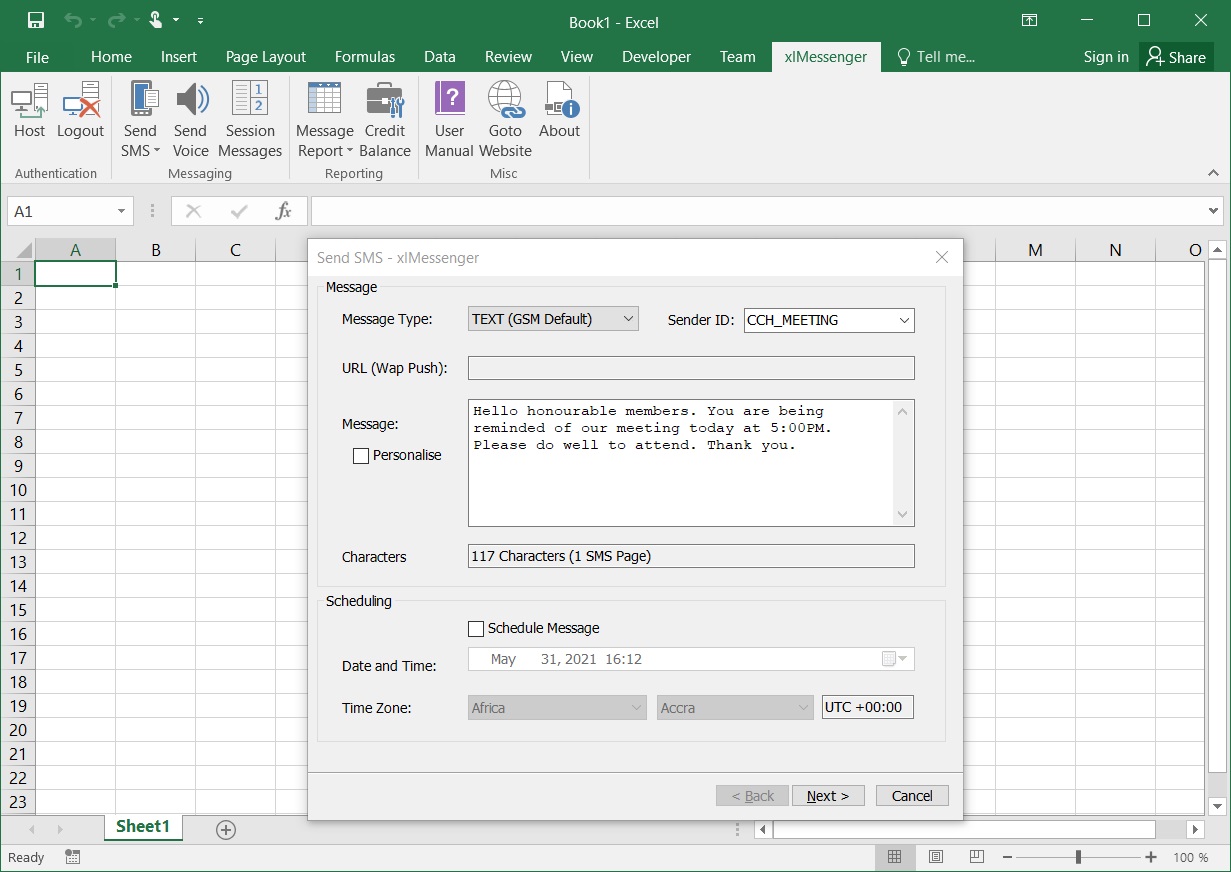
To use xlMessenger, Microsoft Excel application 2007 or later must be installed on the target computer. It is recommended to close Office application before installation. After installing xlMessenger, run Excel application and a new ribbon tab labelled xlMessenger will be visible for messaging.
Download xlMessenger for Excel Messaging
Before downloading our xlMessenger Excel addin, you will need to check whether your office application is installed as 32-bit or 64-bit in order to choose the right platform version of our xlMessenger application for download.
Use the links below to download the right platform version xlMessenger for your Excel application: